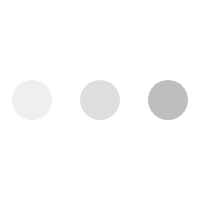POS Tips for Cafe Start-Ups
Starting a hospitality business is a huge undertaking. There are so many things to think about – location, equipment requirements, décor, marketing efforts, menu development, just to name a few. So it’s little wonder that choosing an effective POS system is often forgotten in the inevitable scramble leading up to opening.

So whether you are opening a new café or looking at enhancing an existing operation by upgrading your current POS system, here are three basic tips for you to consider:
- Your POS must be easy for staff to use
While this might seem to be a ‘no-brainer’, it is often not considered a key selection criterion when choosing between a range of POS solutions. During busy periods, your counter staff will need to be fast and accurate when entering customer order details into the POS to keep your café operation running smoothly. So when viewing demonstrations or trialling a POS system, check how easy the POS screen is to navigate around, make corrections, add extras to an order or specific cooking instructions. Pretend that you are in a peak period, and see how efficiently you can enter a variety of orders for 10 minutes straight. If it passes the ‘ease-of-use’ test, you are well on your way to finding a good POS solution.
- Remember that expenditure on POS is an investment
There are three key returns on that investment that you want to look for when choosing a POS solution – reliability, efficiency and flexibility. So ask yourself these questions when considering your options: Has the POS terminal been designed to physically handle the busy environment of your café front counter? Does it help you to be more efficient – both in the daily operation of your venue, and in providing sales data on which you can make good business decisions? Can you easily make changes to refine and improve your POS setup once you have it up and running?
- Give some thought to your future requirements
It is understandable that café start-ups would have a limited budget for their initial POS system. But give some thought to the possibilities of what you might want your system to do in the future. For instance, would you like to add handheld order-taking devices at a later date, or install a kitchen video display system? What about implementing a loyalty program, or managing corporate customer accounts? While your initial system might not include these advanced features, can they be added at a later date if desired? Don’t box yourself into a limited setup that can’t grow with your business.
Uniwell POS Australia, Lynx Software and POSLynx have recently combined to develop a cost effective, pre-configured POS solution ideally suited to small cafés called ‘Uniwell4Cafes POS Ready’. Here are some of the key features:
- Robust 10’ bezel-free, capacitive touch screen POS terminal
- Pre-configured with an easy to use café program – just add your menu
- Cash drawer, receipt printer included
- Uniwell Lynx Lite POS programming and sales reporting software
- 3 months of system support included
- No ongoing license costs – you own your data
- Expandable to cater for future requirements
If you are looking for a POS system for your café or hospitality venue, we invite you to consider Uniwell4Cafes POS Ready